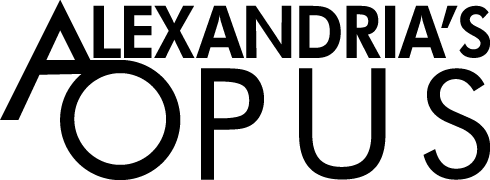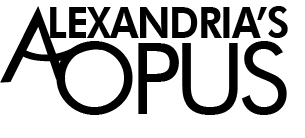Mechanical Keyboard Cleaning
Cleaning electronics is a must and it doesn’t need to be stressful. Often the most used items are the most overlooked. While cleaning can be a hassle, having clean electronics is a must so we don’t need to replace them years later! Here are some simple steps to follow to maintain your mechanical keyboard.
Steps:
⚠️ Do not use any liquids directly on the base of your keyboard.
Step 1: Take a picture of your keyboard to know exactly where all the keys need to go afterwards.
Step 2: Remove all of your keycaps.
Step 3: Place keycaps in your cleaning bowl with a dash of dish soap and warm water.
Step 4: Dry Keycaps and set them aside
Step 5: Take a q-tip and clean in the crevices of the keyboard
Optional: Use alcohol on the q-tip for hard stuck grime.
Step 6: Place keys (when dry) back on the keyboard.
Materials Needed:
Ziploc bag (or bowl) large enough to hold all of your keyboard keycaps.
Microfiber towel (any drying towel will do)
Q-tips
Alcohol (optional)*
Keycap remover
Your Keyboard